EBS August 2025 Online Registration
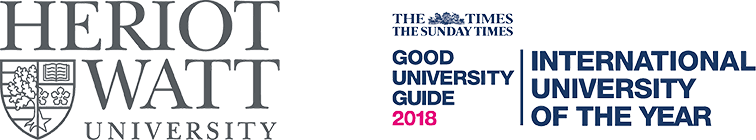

STEPS TO FACILITATE ONLINE REGISTRATION:
Registration opens June 9, 2025.
For New Students Only:
STEP ONE: Complete EBS New Student Registration FormComplete and email EBS New Student Registration Form together with the following items to [email protected]
- National ID OR National Passport + Marriage Certificate (if applicable), in colour.
- One (1) passport size photograph, in colour
- All relevant qualifications e.g. Degrees, professional certificates, transcripts or ACCA membership status documents
New and Continuing Students:
STEP TWO: Complete associated Order Form
Complete and submit the associated Order Form for your programme to [email protected]. Order forms are accessible via the following links:
STEP THREE: Make the associated payment
Please refer to the “Master’s Fee Structure and Payment Information” document. If you have not received it, email [email protected] for more information.
STEP FOUR: Provide Payment Confirmation
Once TT payment is made, please complete and submit e-receipt / deposit slip / transaction slip via the following link – Online Payment Update / Notification. Within fourteen (14) days, you can expect an email from EBS informing when your student account is set up to remit the Sterling (£) fee, via the Flywire payment system, on the EBS Student Portal. Once your sterling payment is made, your registration will be finalized.
EBS will provide online course access within 48 hours of receiving your sterling payment.
Prior to the start of classes, you will receive information on accessing your online classes (facilitated via Adobe Connect/Zoom). Information on the SBCS E-Learning (Moodle) platform, will be provided before your second class session.
Please note sterling payment is required to complete your registration and allow access to EBS and SBCS GLI resources.
Pre-requisites for Online courses:
- PC/Laptop (preferable) or a mobile device with the Adobe Connect App installed
- USB Headset with Microphone or Speakers
- Stable Internet connection (wired / wireless)
- Compatible Browser – Mozilla Firefox, Microsoft Edge / Internet Explorer, Apple Safari
It is recommended that you test your computer prior to attending a class.